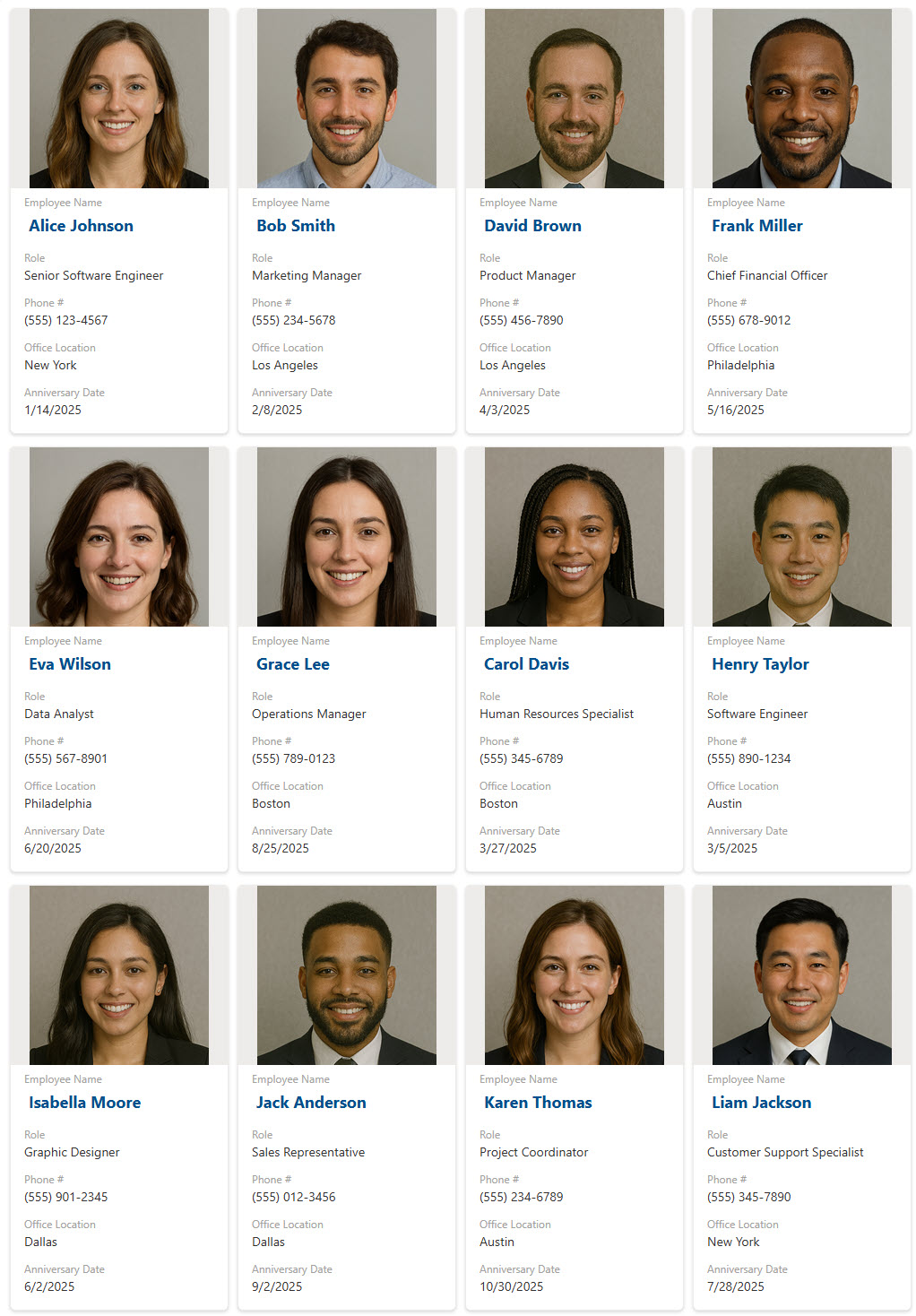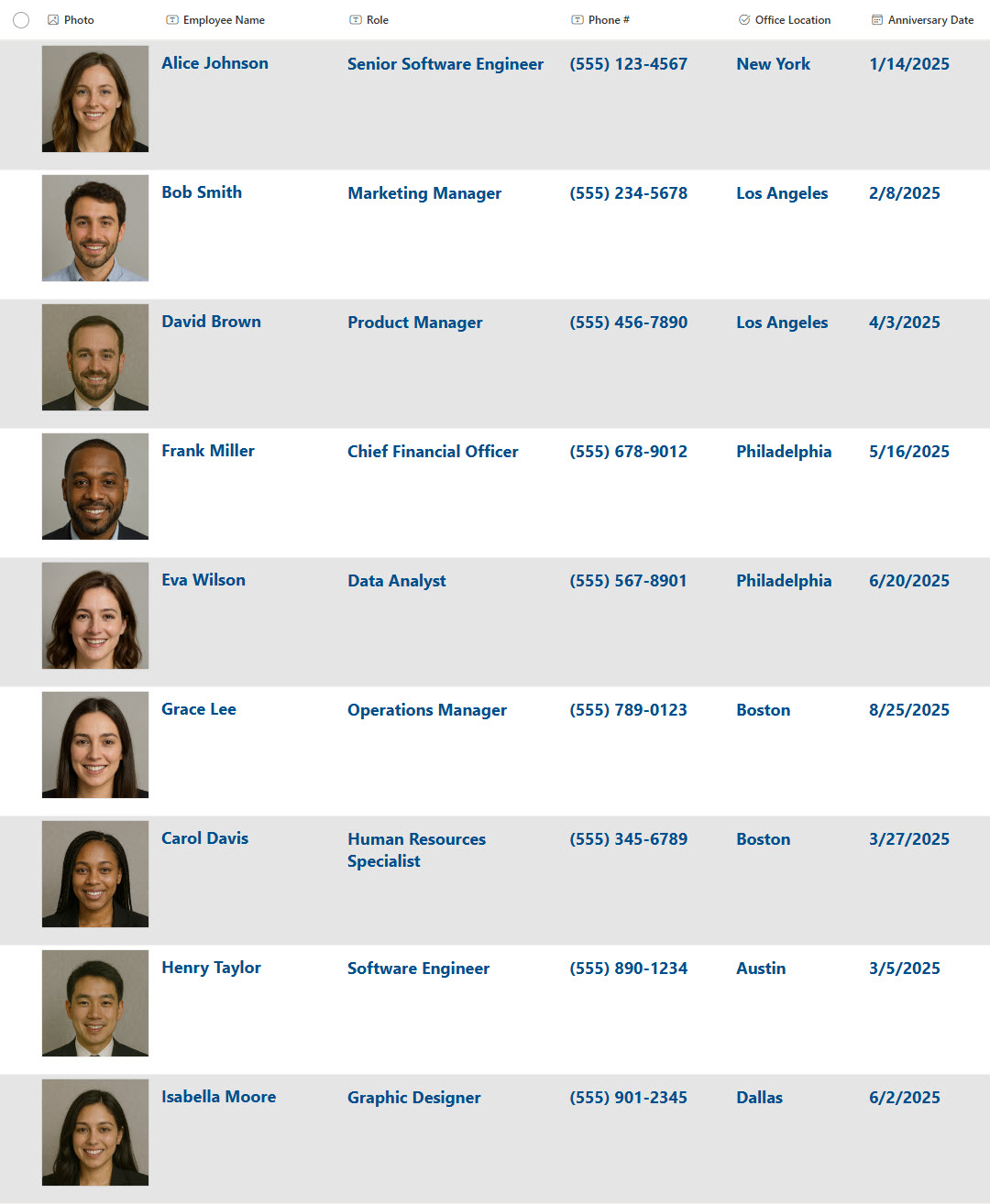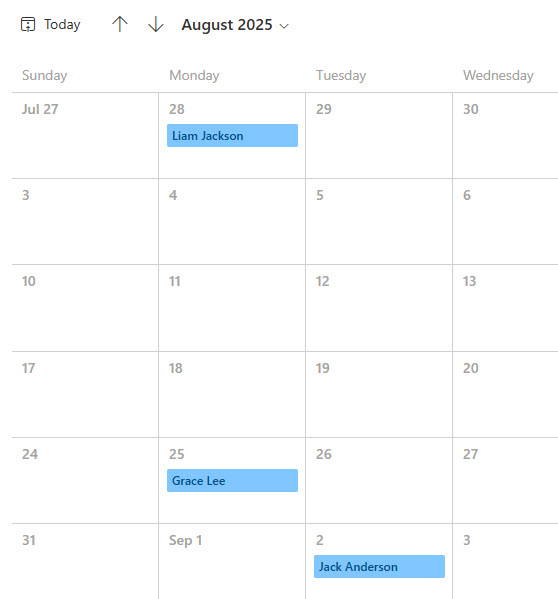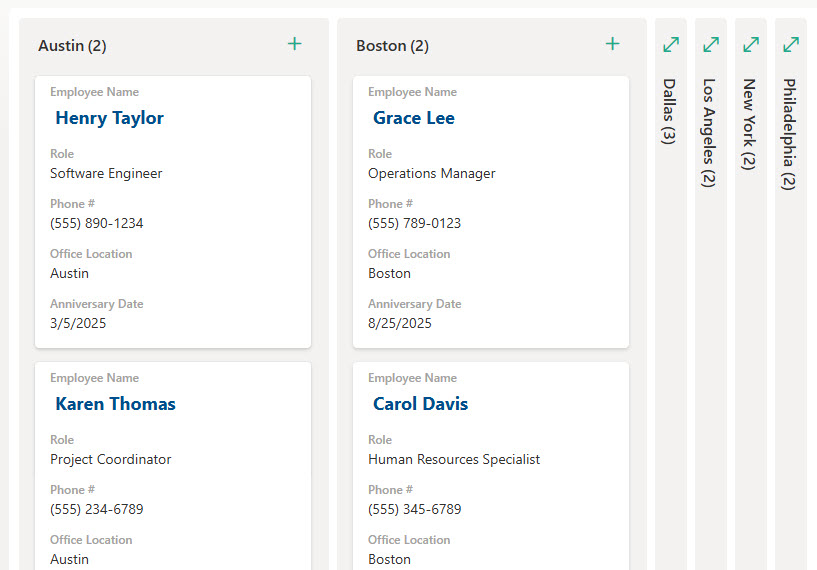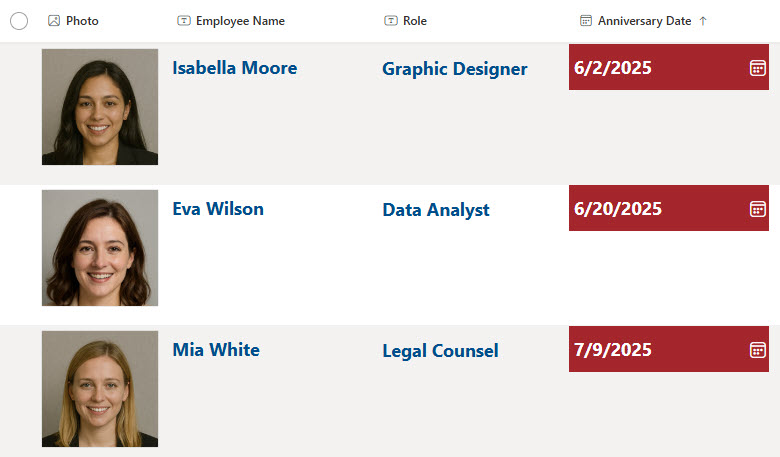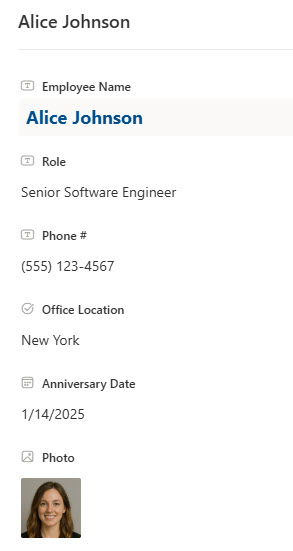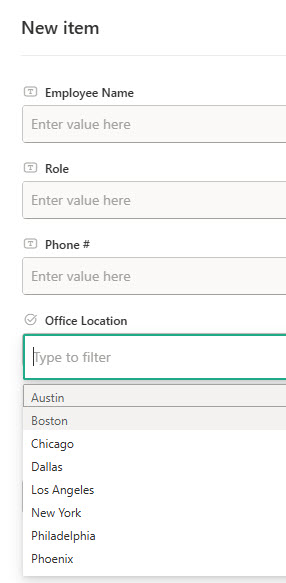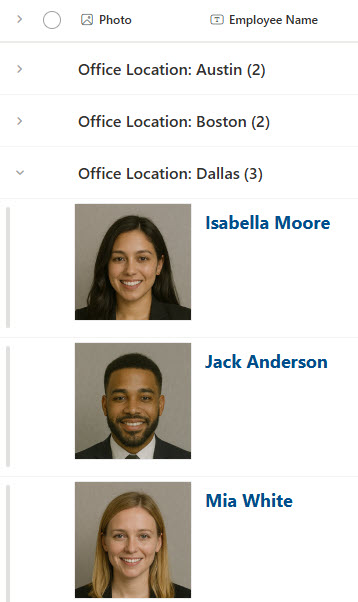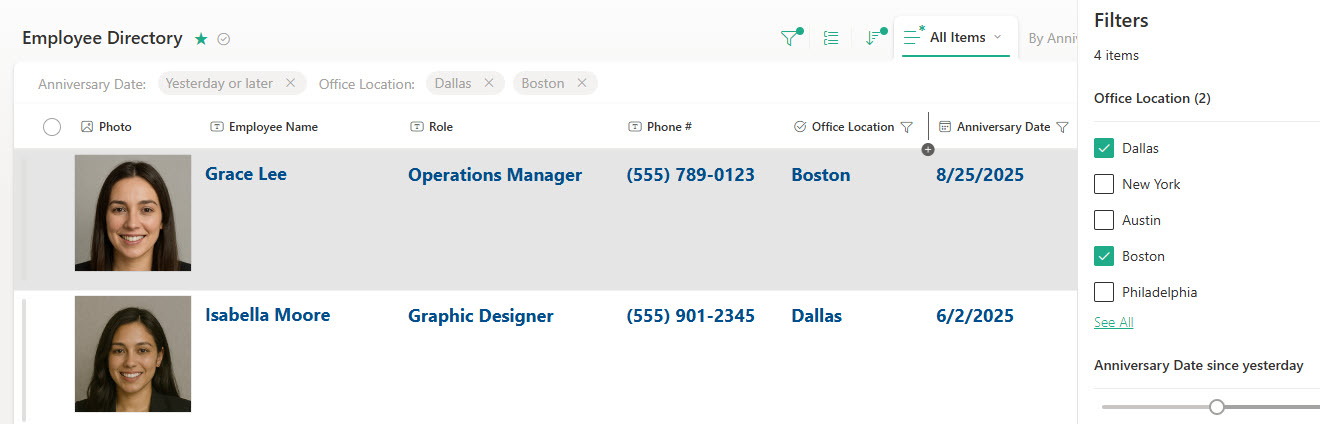Employee Directory
Use Case
Easily search, filter, and update employee contact and role information in one centralized SharePoint list
Overview
- List View for Sorting & Bulk Edits: Easily organize and update employee data at scale
- Photo Column Support: Display employee photos for quick visual recognition
- Anniversary Calendar View: Track work anniversaries and birthdays in a familiar calendar layout
- Group by Office or Department: Quickly view employees by location or team structure
- Color-Coded Fields: Use conditional formatting to highlight roles, dates, or other key data points
Benefits
- Centralized Contact Info: Store phone numbers, emails, departments, and titles in one easily accessible location
- Customizable Fields: Tailor columns to track specific organizational needs like locations, skills, or project roles
- Search & Filter Functionality: Quickly find employees by name, department, or any other custom column using built-in list views
- Easy to Update: Enable HR or managers to make real-time edits without needing IT support or complex workflows
- Improves Internal Networking: Helps employees discover colleagues across departments or regions, boosting collaboration
Built With
Key Features
- Metadata
- Choice Columns
- Custom formatting
- Calendar View
- Gallery View
- Board View