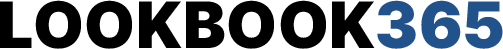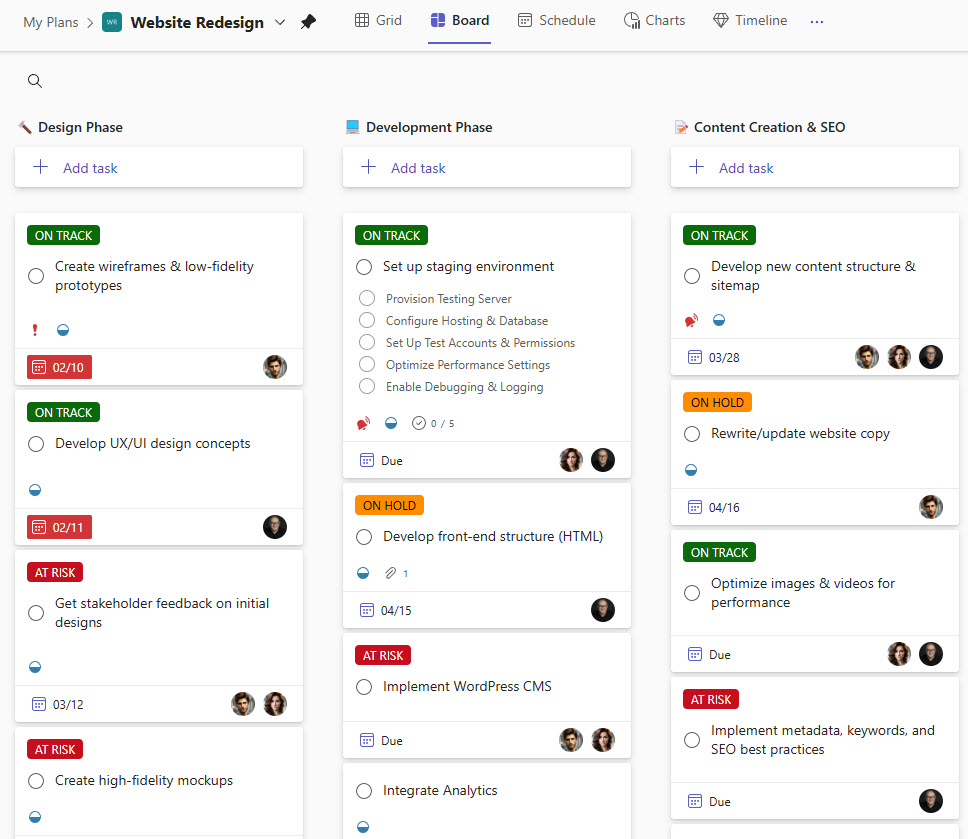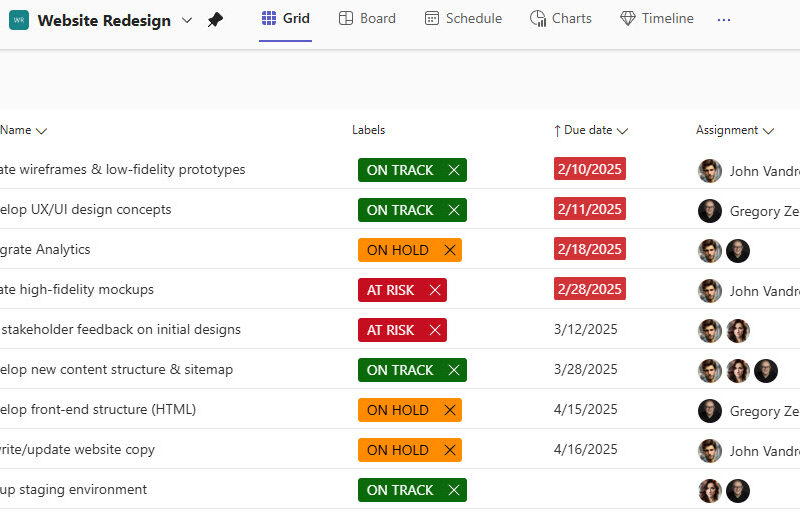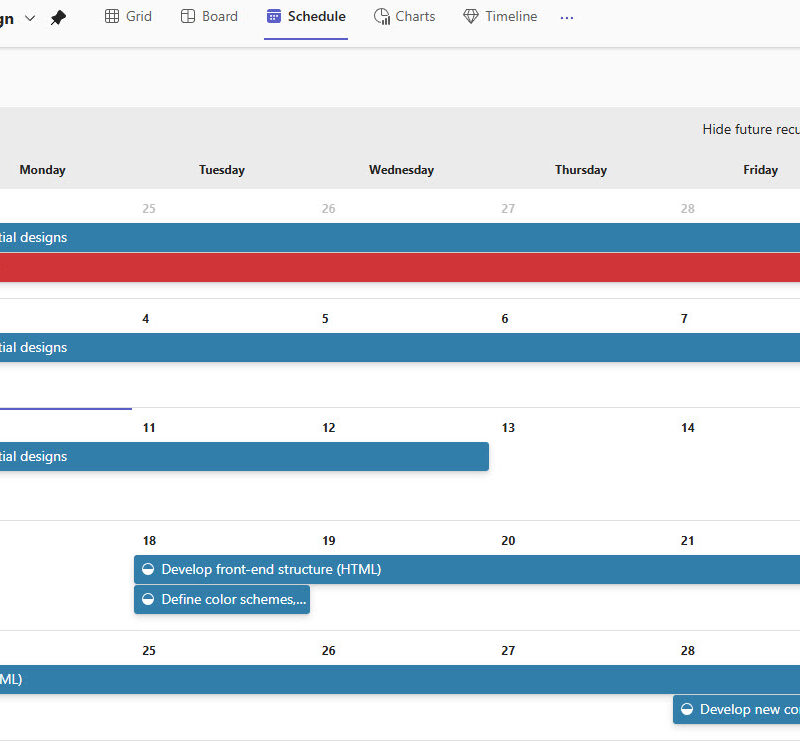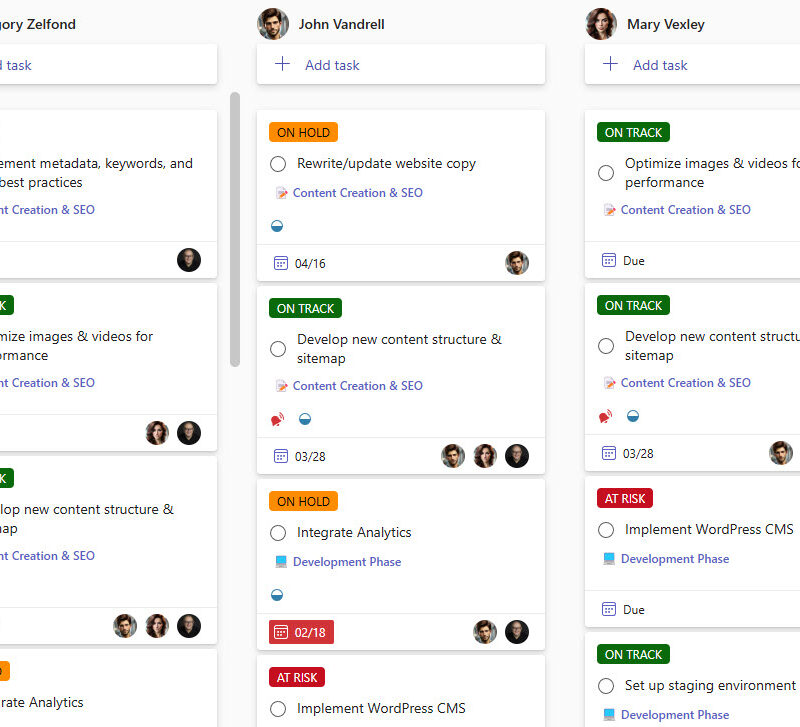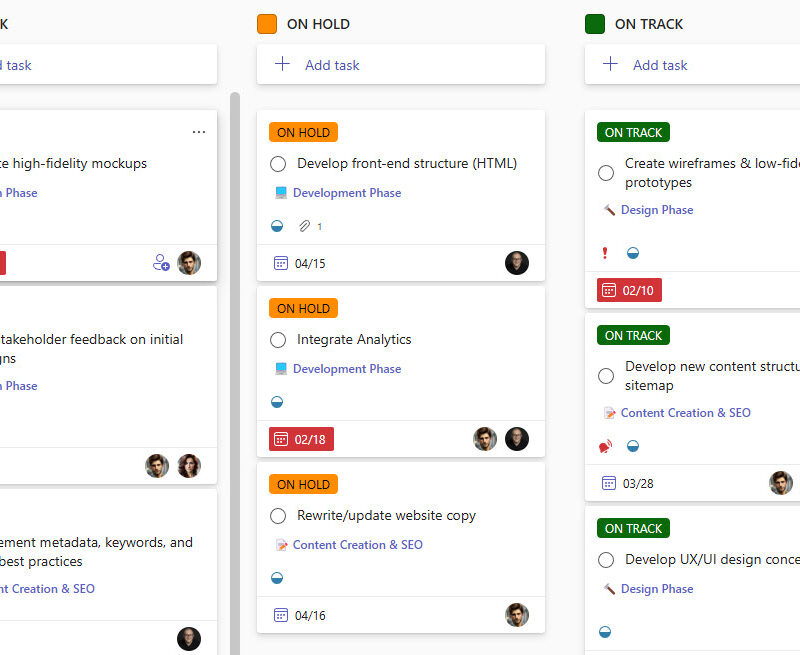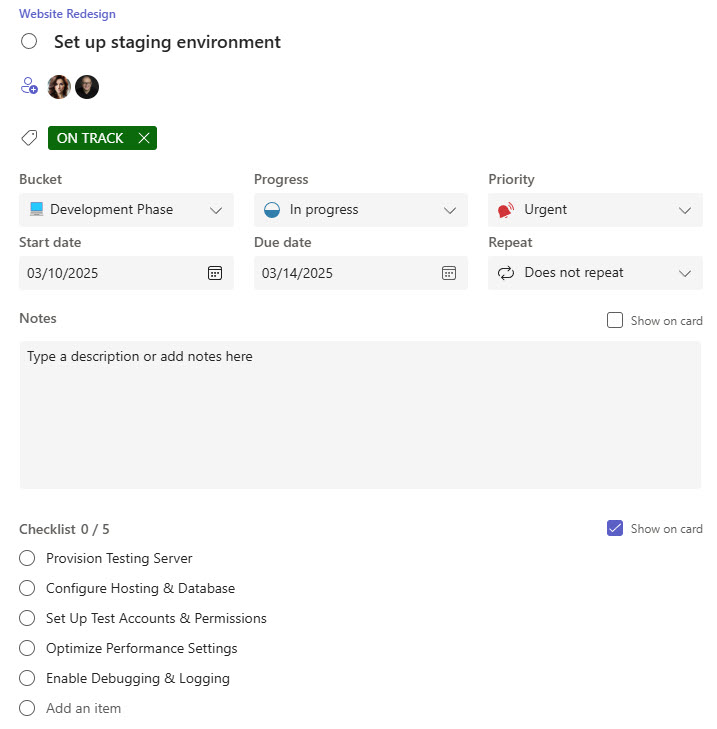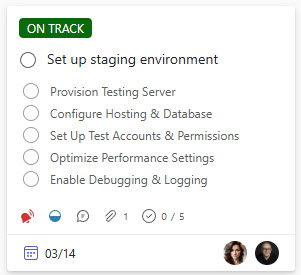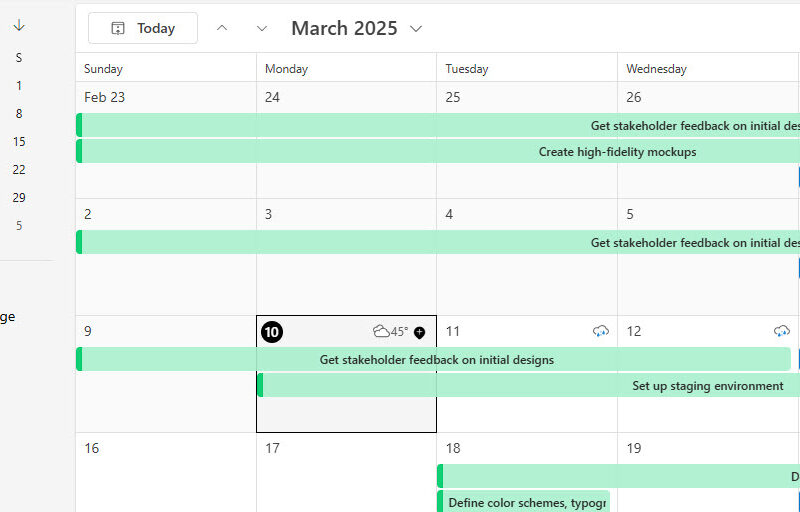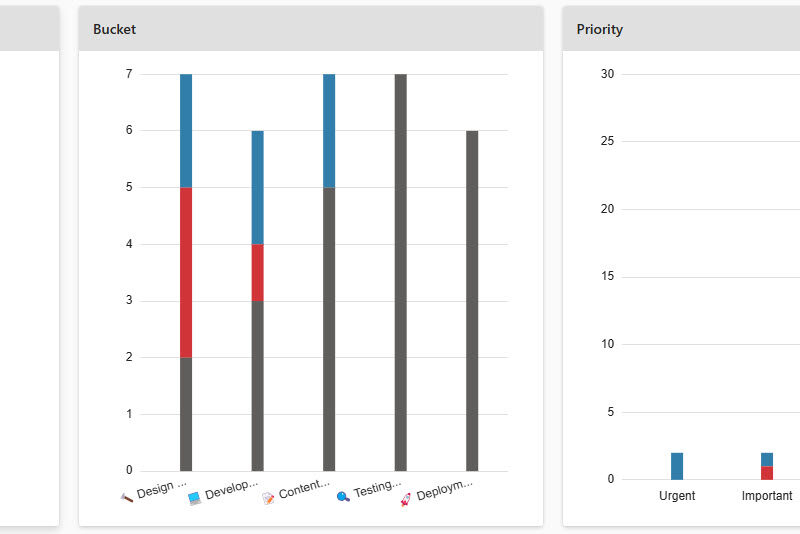Kanban Style Project Plan
Simple, lightweight Kanban-style Project Plan for small or informal initiatives
Overview
- Custom Labels for Color Coding: Offers an additional way to view and organize tasks, making it easier to prioritize and manage work at a glance
- Multiple View Options: Choose from board, grid, or calendar views to suit different workflow preferences and improve task visualization
- Seamless Outlook Integration: Connects effortlessly with Outlook to synchronize tasks, streamlining your daily workflow
- Checklist Capability: Helps break down tasks into manageable steps, ensuring nothing is overlooked during execution.
- Built-In Charts for Analysis: Provides visual analytics and insights into project progress and team performance, aiding in data-driven decision-making
Benefits
- Provides a clear visual overview of tasks and progress, making it easy to see what’s in progress, what’s done, and what’s falling behind
- Keeps teams aligned with assigned tasks, due dates, and priorities, reducing confusion over who’s responsible for what
- Simplifies collaboration and updates, allowing team members to comment, attach files, and track changes in one shared space
- Reduces the need for lengthy status meetings, since everyone can check progress at a glance
- Adapts easily to smaller, informal projects, offering a flexible structure without the overhead of complex project tools
- Improves accountability and follow-through, with notifications, checklists, and progress tracking built into each task
Features
- Custom Labels (Planner)
- Checklist (Planner)
- Integration with Outlook
Applications
Ready to bring your SharePoint vision to life? Connect with Greg, the SharePoint Maven, for a smooth and hassle-free Out-of-the-Box implementation!
Contact Greg