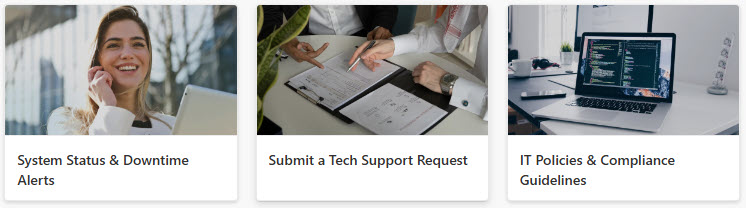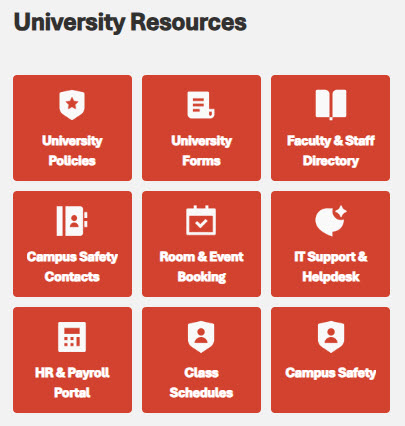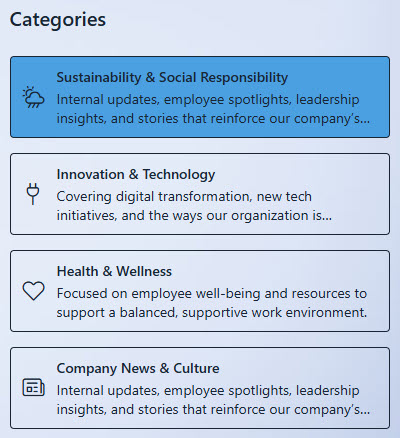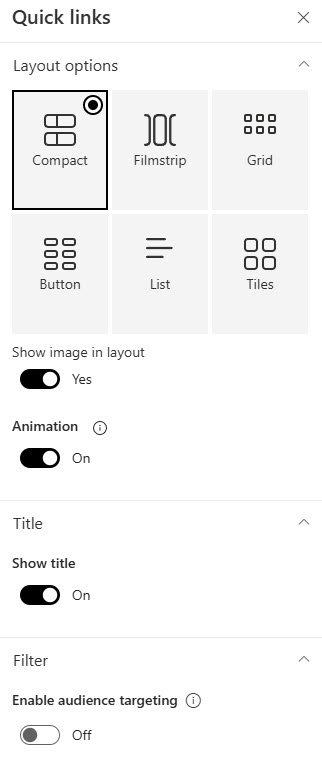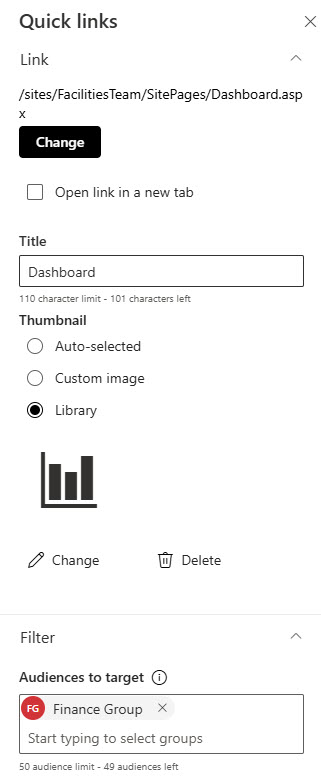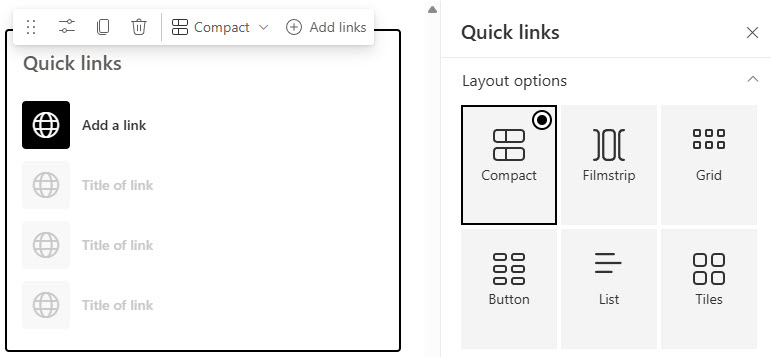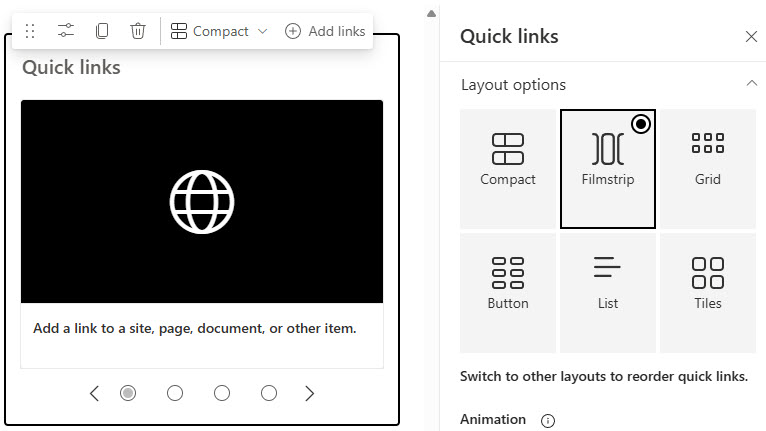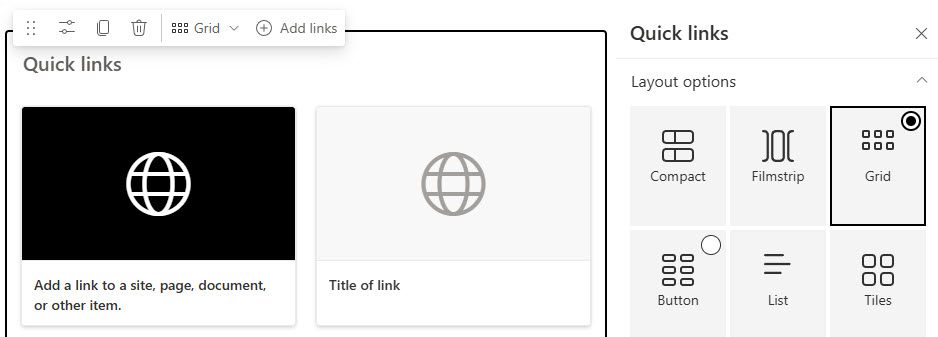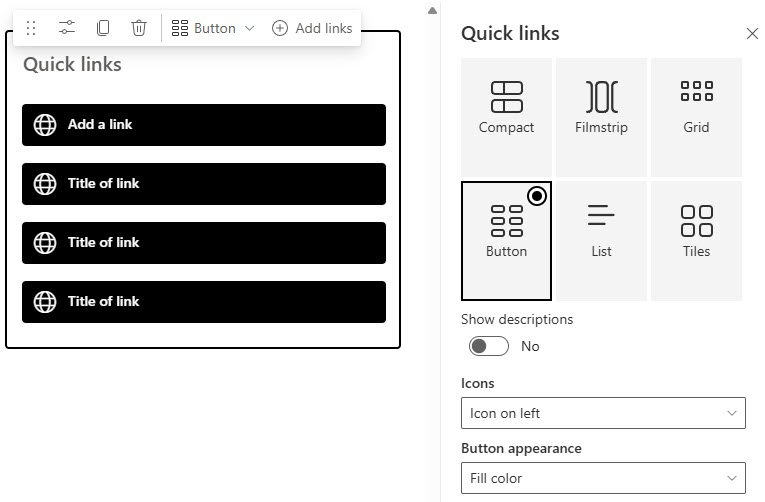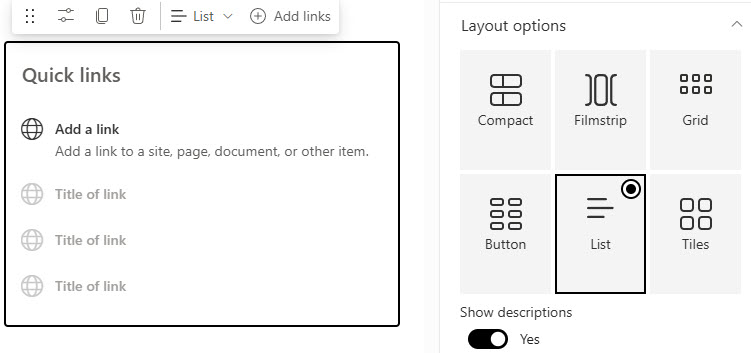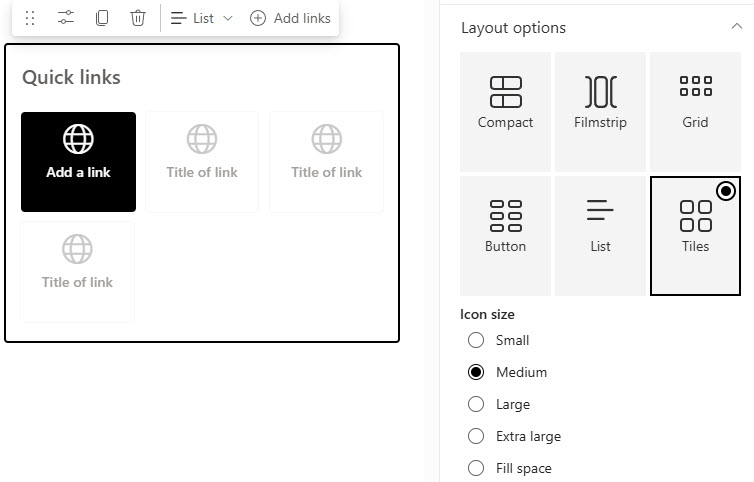Quick Links
The Quick Links web part in SharePoint allows site owners to display key links in a clear, customizable format – making it easier for users to access important pages, documents, and resources quickly and efficiently.
Benefits
- Simplifies navigation by giving users one-click access to frequently used pages, tools, or documents, saving time and reducing frustration
- Enhances the user experience by providing a clean, organized layout with visually appealing buttons or tiles that make sites easier to browse
- Improves productivity by reducing the number of clicks and time needed to access important resources
- Makes customization and updates easy, allowing site owners to add, remove, or rearrange links without needing help from IT
- Supports branding and communication goals by allowing the use of icons, images, and styles that align with your organization’s look and feel
- Increases the visibility of important content by highlighting key resources right on the homepage or landing page so they don’t get overlooked
Key Features
- 6 layout options (Compact, Filmstrip, Grid, Button, List, Tiles)
- Ability to display or hide links via the Audience Targeting feature
- Ability to add additional description about the link (List and Button layouts only)
- Link to either internal or external resources (files, folders, pages, website URLs)
- Ability to open a link in a new tab
- Ability to upload custom images/icons
- Ability to choose from a list of available stock icons
- Ability to adjust the size and appearance of buttons and icons (specific layouts only)